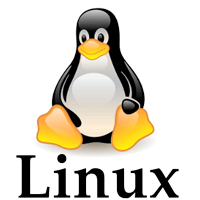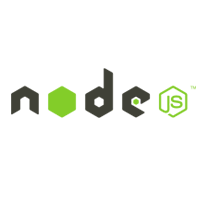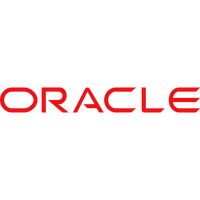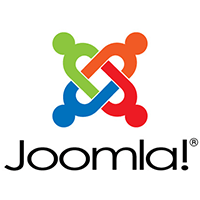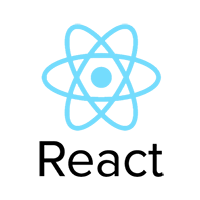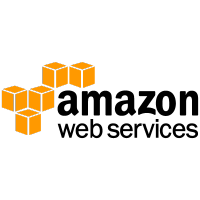IDEAL NO RIGHT CLICK JOOMLA! PLUGIN
IDEAL NO Right Click for Joomla 3.X 4.X is a plugin that gives the ability to disable site right clicking, inspecting, copying, printing, selecting text or images and copy, completely disable right click with a beautiful animated popup. And all these are applied to the user groups that you want. For example you can disable inspecting and right click only for public.
You can skip some URLs or some URLs containing a specific word.
It works with all browsers and devices including smartphones Android and IOS. All functions are configurables and translatable (includes a language file very clear and detailed).
You can add a beautiful animated popup and configure it's colors, text and position as you need.
Try to right click on this page, or to select,or to drag and drop images or to copy content or to inspect with F12 or CTRL U etc.. You can't ! It's protected
Protect your Joomla! 3.x or 4.x website with "IDEAL NO Right Click for Joomla" plugin it costs only
instant download
19.99 €
instant download
19.99 €

IDEAL NO RIGHT CLICK PLUGIN For JOOMLA!
- User groups selection
- You can skip some URLs. Type urls or a part of an url on which you don't want to use the plugin.
- Disable Right click
- Disable copy and past CTRL C, CTRL X, and CTRL V
- Disable inspection with F12, CTRL U, CTRL + SHIFT I, CTRL + SHIFT J ETC ...
- Disable saving page with CTRL S
- Disable selecting with mouse (Text highlighting)
- Disable Select ALL with CTRL A
- Disable print page with CTRL P
- Disable Drag and Drop images or text
========== POPUP FUNCTIONS =============
- Choose to show popup or not when right click
- Show your website name in the Popup
- Add to the popup a line with Copyright © and actual year
- Set the popup position
- Add a title to your popup (You can use HTML)
- Add a message to your popup (You can use HTML)
- Pick a background color for the popup
- Pick a text color for the popup
- Set the popup timing in seconds before it goes off
========== Other advantages =============
- Language file (all elements are translatable)
Protect your Joomla! 3.x or 4.x website with "IDEAL NO Right Click for Joomla" plugin it costs only
instant download
19.99 €
instant download
19.99 €
How to install IDEAL NO RIGHT CLICK PLUGIN For JOOMLA!
IDEAL NO RIGHT CLICK PLUGIN For JOOMLA! can be installed like any other plugin
Access the Joomla! Extension Manager
The first thing you need to do is to log in to the administrative area of your Joomla! website. Once you do that, access the Joomla! Extension Manager by going to Extensions > Manage > Install.
Once you open the Extension Manager, you have three options to chose from to install your extension. In most cases, you should go for the first option but it’s good to know that there are alternatives.
Upload Package File
This is one of the most convenient options available. All you need to do is press Or browse for file to browse to the location of your extension’s archive on your local computer and select it.
Activate the plugin
Go to Extensions >Plugins
Search IDEAL - NO Right Click plugin and activate it and empty your cache
That's it !
You can of course make all the settings you want in the plugin page.
Protect your Joomla! 3.x or 4.x website with "IDEAL NO Right Click for Joomla" plugin it costs only
instant download
19.99 €
instant download
19.99 €